Keeping online accounts safe online is very important because we have lots of our personal information stored there. Usually, we mostly use just one layer protection (password). But in order to make it even more secure, two-factor authentication has been being used globally. So considering this issue, here, we have listed some of the best authenticator apps for Android that allow you to use a two-factor authentication system to properly protect your online accounts.
So, if you use an Android phone, let’s secure your accounts more …
MFAuth: 2FA Auth with Cloud Sync
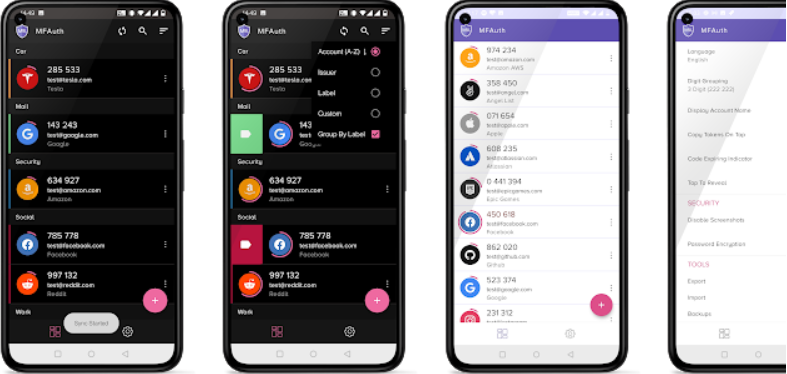 MFAuth is one of the leading free authenticators for Android OS right now. With top-notch security and cool customization features, it’s fantastic. It generates one-time tokens on your device which are used in combination with your password. Just enable the two-factor authentication system in your account settings for your provider and scan the QR code provided, you are set.
MFAuth is one of the leading free authenticators for Android OS right now. With top-notch security and cool customization features, it’s fantastic. It generates one-time tokens on your device which are used in combination with your password. Just enable the two-factor authentication system in your account settings for your provider and scan the QR code provided, you are set.
Along with two-factor authentication, MFAuth also offers Biometric authentication. It works with the most popular providers & accounts like Google, Amazon, Twitch, etc. Supports 8 different languages and has different icons, labels, widgets, light & dark themes, etc. for customization. The auto-backup options are available too, with MFAuth or Google cloud services. With the free version, it’s offering a lot. On the other hand, with the Premium version, there is more to get.
Google Authenticator
We are all familiar with Google and this authenticator offered by Google. It’s so familiar and pretty popular, works with both TOTP and HOTP Algorithms, online and offline. In the beginning, it was open source for Android but later became proprietary.
This app provides a real-time authentication code that changes every 30 seconds that’s amazing. Google suggests authentication for all of your Google accounts. It can be used with most of your online accounts like Gmail, Facebook, Twitter, Instagram, and more. Moreover, it also supports Google’s Wear OS. There are other features like a dark theme and offline support. Overall, Google Authenticator is pretty simple but it does what’s needed.
2FA Authenticator
Now it comes to 2FA Authenticator — one of the most popular authenticators for Android phones. It helps get six-digit TOTP authentication while login into your accounts online in order to keep your online accounts protected. With a basic UI, it’s very simple and easy to use. You can use the secret key manually or via QR code, as the way you want.
Honestly, this app hasn’t tons of features and cool customization functions, but it does nicely what it promises to do — keeps your online accounts safe and secure without any issue. It’s free to download and use, so why not give it a shot!
Aegis Authenticator
Our last pick is Aegis Authenticator. It’s not so much popular but it’s good enough to keep you satisfied when it comes to keeping secure your online accounts.
Along with two-factor authentication, you can even lock the app and only enter after using a PIN, password, or fingerprint unlock which is an extra layer of security. The app supports both HOTP and TOTP methods and supports most sites and providers. Aegis is also open source and free to use with any ad or in-app purchases.












